for X-Plane 8.50 +
by Gary J,Hunter
gary@my-planes.com
Quick access to instruments and procedures
Follow the suggested loads and weights in the rear view (keyboard z)
Make use of the included standard procedures chacklist (B-58_standard_procedures.txt) - a text file which you can open in x-plane: Go to special –> open checklist or special –> open test file. I recomend the latter, you can toggle the text on/off with the tab key.
The cockpit instruments
The autopilot
The fuel and centre of gravity system
The weapons system
This x-plane
Using information from the real flight manual, and on-line sources, this x-plane B-58 has been developed to be as detailed and as accurate as I can make it.
The use of objects for the landing gear, engines and fuselage has resulted in highly detailed representations of this complex aircraft. The main landing gear objects have no fewer than 14 individual animations each, while the nose gear, including steering, has ten. The folding mechanism of the real B-58 landing gear is accurately modeled. The engine animations include nozzles which open and close with thrust setting and inlet spikes which translate forward with increasing Mach number.
The instrument panel is fathfully reproduced and includes custom built Bearing Distance Heading indicator and Course indicator as well as others unique to the B-58. Positions of instruments are taken from the real flight manual. The 3D cockpit object is even more representative of the real instrument layout due to the extra, realistic space provided.
The full repertoire of weapons is included (many must be deselected before flight) and include the MB-1 fuel/bomb pod, the TCP (two component pod) incorporating a BLU2-B1 upper bomb pod and BLU2-B2 lower fuel pod, plus four "small weapons", the MK43 free-fall nuclear bomb. Each has accurate dimensions and weights and the fuel in the pods is usable aircraft fuel.
Airfoils have been made so that this x-plane B-58 has flight charactyeristics very closely resembling those described in the real flight manual. Despite appearances, the B-58 was not a 'big fighter', and was a handful to fly accurately. Structural limitations were +3 and -2 G, values which can be easily exceeded especially at high supersonic speeds by indelicate handling. Take off and landing involves some very high pitch and Angle of Attack values, one reason why I have maintained the 2D cockpit view - use of the keyboard s (lookdown mode) is absolutely essential on landing.
HISTORY
The history of the Convair B-58 Hustler
is a fascinating one. I recomend the following web sites
http://www.xs4all.nl/~mvburen/b-58/
http://www.aviation-history.com/convair/b58.html
http://www.wpafb.af.mil/museum/modern_flight/mf33.htm
http://www.globalaircraft.org/planes/b-58_hustler.pl
http://members.cox.net/dschmidt1/
http://www.vectorsite.net/avb58.html
The last one is by far the best, and the most informative with real
data.
Take a good look at the other data submited too
(http://www.vectorsite.net/indexvc.html)
Beware of some data as it is passed on from anecdotal information.
This has been a labour of love for me and I gratefully and sincerely
acknowlkedge the support and encouragement of Brian Moeller throughout development of the freeware version up to 8.15. His input was especially helpful in the making of the airfoils (now included in the "original" folder within the "airfoil" folder). The original airfoils are there to use, if required.
I think the B-58 was one of the most beautiful aeoplanes ever built,
even though it was designed as a supersonic strategic nuclear bomber.
CREDITS
I used Blender for all the objects, and I would like to thank Jonathan Harris for his excellent tools for converting Blender objects intoi x-plane objects.
INSTRUMENTS
The Convair B-58 Hustlker had three cockpits in tandem.
In the front was the pilot, then the navigator, and in the rear was the defensive systems operator.
here is a brief description of the cockpit instruments for the pilot
(forward cockpit) represented in this x-plane
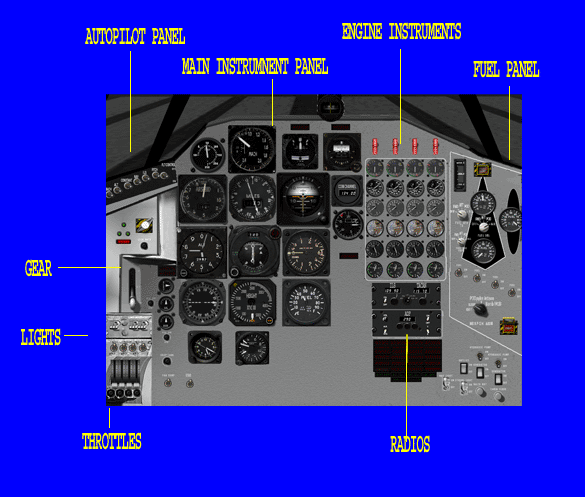
Most of these will be familiar to those who use x-plane.
The autopilot and fuel panel are described seperately. and two
instruments used regularly on aircraft of the sixties are described
here:

NOTE: total fule will not indicate the fuel in the pod, when attached. Use the gauges on the fuel panel for this.
The angle of attack indicator is marked red (max allowed) and white (landing) AoA (17 and 12.5 respectively).
In yellow above are hilighted the course deviation indicator and the
bearing distance heading indicator
In short here is how they work:
Bearing Distance
Heading (BDH) indicator
Pretty simple really.
SHOW THE HEADING TO A VOR AND THE DISTANCE TO A DME.
A VOR is a VHF (very high frequency) omni-directional radio.
DME is a Distance measuring equipment.
Any VOR frequency tuned into radio NAV2 (or TACAN in the x-plane B-58)
will be identified in direction by a deviation of the arrow on the
instrument.
If a DME is co-located with the VOR themn its distance (IN MILES) will
be indicated by the digital numerals.
Course indicator
Use the lower left button to dial in the required course (also use
keyboard Y U).
The course will be indicated by the digital readout at the top of the
instrument.
Any deviation from this course is shown by the arrow (needle) with two
circles.
To fly to the course selected, place the arrow in the vertical upward
position.
ILS
To use the Instrument Landing System indicators, dial the required
frequency into the ILS radio.
The horizontal line will show deviation from the glideslope (if
available)
The vertical linbe will show deviation from the localiser.
AUTOPILOT
The B-58 had an effective, though by today's standard rudimentary
autopilot.
Basically the following is required:
1. fly the plane to the desired heading / speed / altitude
2. engage the desired autopilot mode to maintain heading /
speed/ / altitude
It can also be used to fly ILS approaches.
The autopilot panel has several buttons:
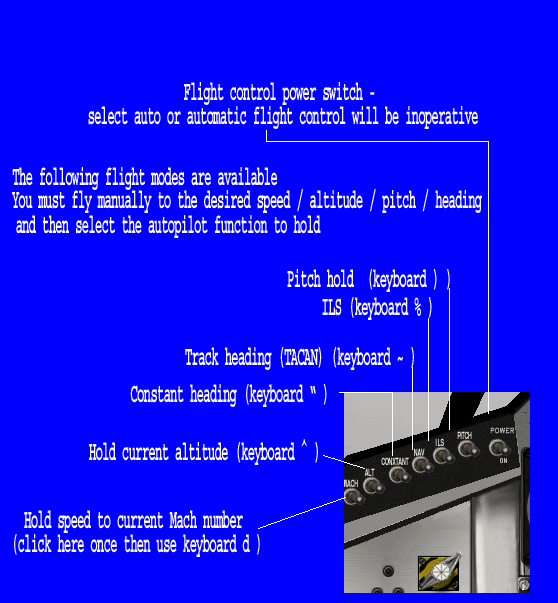
BE SURE THAT THE FLIGHT CONTROL POWER SWITCH IS IN ON (down) POSITION.
To do the following:
1) hold a Mach number
fly to the Mach number required
press the switch
after the first Mach hold is established it can be deselected by
(keyboard d) and re-engaged by (keyboard d)
2) hold altitude
fly to the altitude required
press the button or keyboard shift-6 (^)
3) hold current heding
fly to the requirede heading
press the button or keyboard "
4) Track heading
select the required heading using the course indicator.
press the button or keyboard ~
5) ILS
tune the required ILS frequency into the radio
press the button or keyboard shift-5 (%)
6) pitch hold
fly to the desired oitch angle and press the button or press keyboard
shift-) ())
OTHER POSSIBILITIES
You can of course cheat and use any of the autopiot modes available in x-plane.
In particular you may wish to automatically fly the glideslope too :-)
Use these buttons on your keyboard
! disconnect
' airspeed hold with pitch (a little more realistic for the B-58 autopilot at altitude, actually)
& vertical speed hold
* follow glideslope (armed)
FUEL and Centre of Gravity
There are two aircraft fuel tanks (FWD and AFT)
There may also be an external fuel tank (POD). When you drop a pod containing fuel, the reading on the pod fuel tank will also drop - to zero.
If your engines stop at the same time, check the fuel select switch is not still on POD.
The quantity of fuel is indicated by the fuel quantitty indicators on the fuel panel.
The aircraft fuel totaliser (main instrument panel) only shows the combined total of the two aircraft fuel tanks.
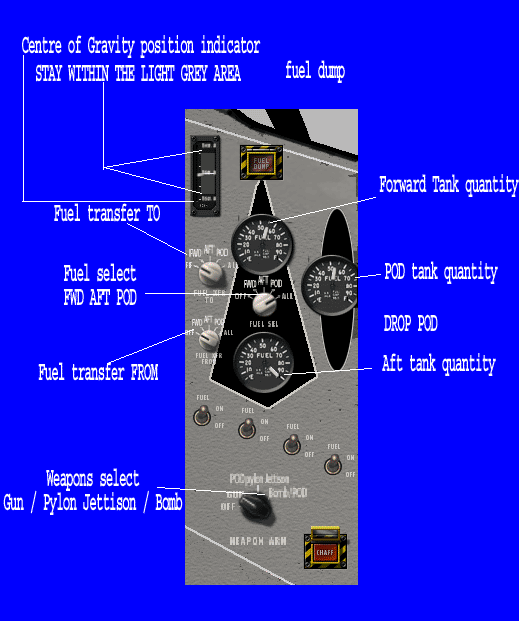
The forward tank holds about 58,000 lbs of fuel
The aft tank holds about
15,000 lbs of fuel
The total fuel indicator on the main instrument panel only shows the
sum of these two tanks, around
74,000 lbs of fuel.
Additional fuel may be carried in one of the PODS
The MB-1 POD (carried as a single pod) contains 28,000 lbs of fuel
The lower part of the TCP (two component pod) contains 24,000 lbs of
fuel
These values will be indicated as "full" on the fuel quantity panel.
Use the transfer pumps to maintain CG
its easier to press "p" (pause) then select the TO and FROM tanks
press "p" untill the transfer goes as far as you want
then press "p" to deslect the TO and FROM tanks.
Finally press "p" to start off with the new CofG settings due to
tranferred fuel.
WEAPONS
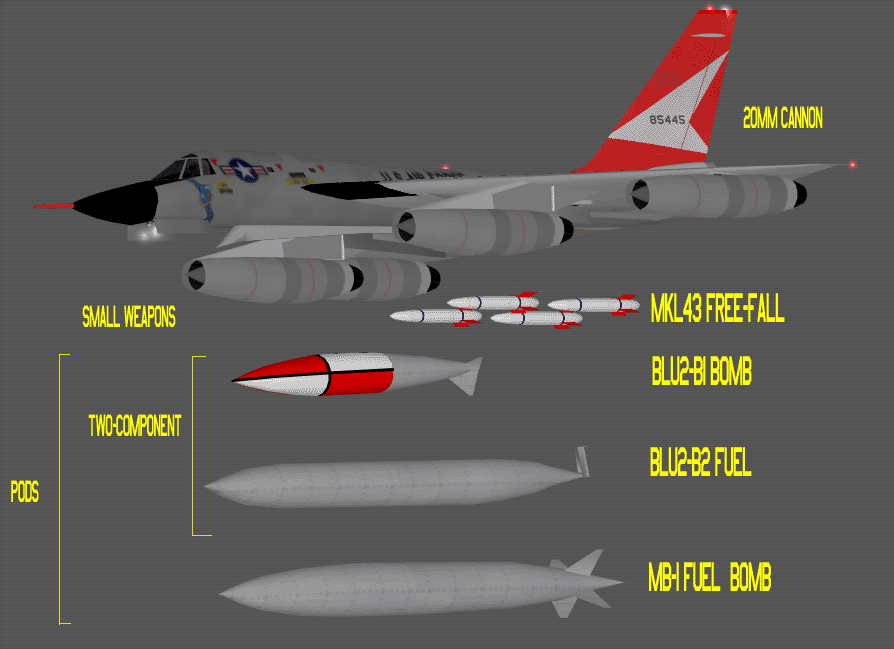
Go to the "weight and fuel and balance" menu
select "ordnance"
As some of the ordnance (weapons) occupy the same three
dimensional space YOU MUST DESLECT SOME WEAPONS before flight.
Either carry:
1) one MB-1 pod
2) one BLU2/B-1 and one BLU-B-2 pos
3) up to four small weapons (mk43 bombs) may be carried inm addition to
each of the above.
See the rear view (keyboard z) for quick reference.
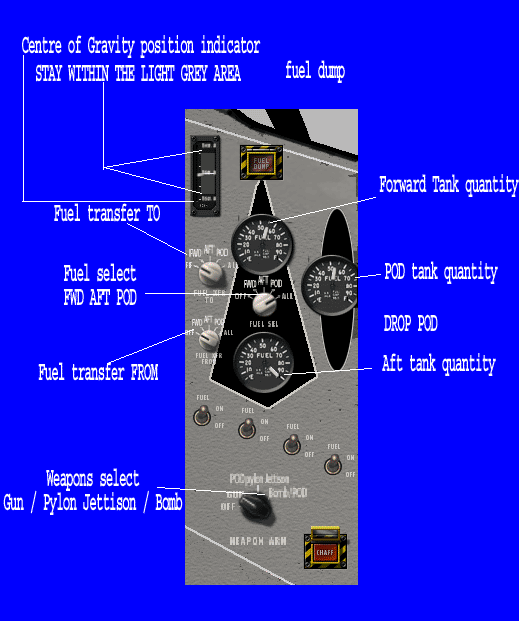
The DSO (Defensive systems operator) was in charge of the rearward firing 20mm cannon, and CHAFF. The CHAFF button and gun select switch are incorporated into the forward cockpit in this x-plane rendering.